Download Templates
This page contains the CD templates and/or DVD Templates that you or your graphic artist will use in order to lay out your project for manufacturing at Media Tech Plus. We recommend you use an adobe product such as Photoshop or Illustrator to open these files.
NOTE:
Please download a CD template or DVD template for each component of your project. For Jewel Case packages this generally means three components: the front insert template, the traycard template, and the face art template (CD or DVD). For Eco-Wallets, Eco-Sleeves, and Eco-Mailers, this generally means two components: the package template and the and the face art template (CD or DVD).
All templates are print-ready PDF’s, saved with layers. Open the files in your preferred design program and save them the same way. Print-Ready PDF’s with layers are Media Tech Plus’s preferred file format for printing. If providing the original design files, please be sure to outline all text, as we may not have the font used in the original design, and our program will substitute fonts.
All files are assumed to be print ready. An approval request with your design will be returned to you via email with a low-res .jpg image for final approval. Lead time to complete your project will be based on the timeline selected on your order.
CD TEMPLATES
 |
CD Face Art |
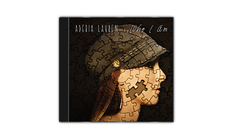 |
Jewel Case Single or Double Sided Insert |

|
Jewel Case Tray |
 |
Jewel Case Booklet (Pages divisible by 4) |
 |
6 Panel Insert |
 |
Pocket Sleeve |
 |
CD Eco-Wallet |
 |
4 Panel Digipak |
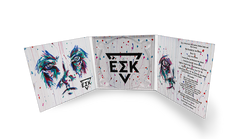 |
6 Panel Digipak |
DVD TEMPLATES
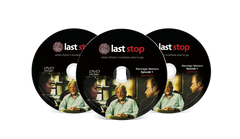 |
DVD Face Art |
 |
DVD Single Sided Insert |
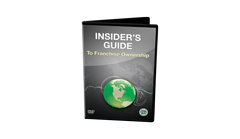
|
DVD Standard Case |
 |
DVD Slim Case |
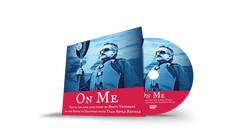 |
Pocket Sleeve |
 |
Eco Wallet |
 |
Eco Mailer |
 |
4 Panel Digipak |
 |
6 Panel Digipak |
PRINT SERVICES
 |
Flyer 8.5 x 11 |
 |
Postcard 4 x 6 |

|
Poster 12 x 18 |
